SmallHD & IGTV
Want to confidently shoot on this new platform and nail those vertical video shots? We will show you how to maximize your setup with a SmallHD monitor.

Framing
Using a crosshatch tool to give you a 3×3 grid, ensures your framing is straight and your horizon is level. You can also customize the color/opacaity so it’s easier to see against any background.

Image Overlay
Upload image overlays to your SmallHD Monitor with a SD Card. We made a few IGTV overlay templates for you to download, to make your framing even easier. You can add Image Overlay to any page.
SmallHD PageBuilder OS


Focusing Tool
Add both Focus Assist and Focus Peaking for sharper results. Focus Assist provides a color edge is easier to see in the brighter areas of the image and Focus Peaking excels in the darker areas.

Exposure Assist
False Color is great for quick shooting. It provides a colorful representation of critical luminance ranges in your image. There are also other great exposure tools like Waveform, Zebra, and Histogram in the monitor.